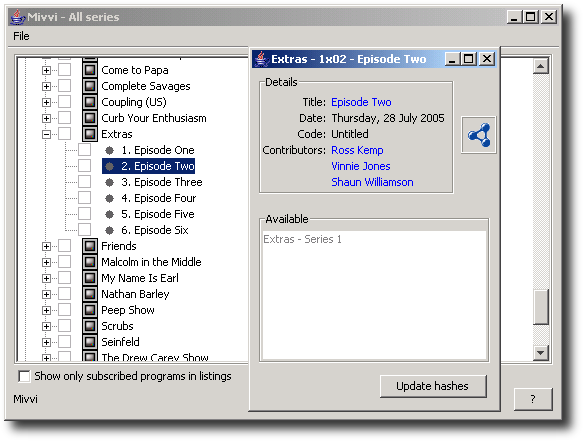
As well as letting you manage your files, the All Series window also provides access to other information Mivvi knows about episodes.
Click ‘All Series...’ to bring up the episode tree, then browse to the episode you’re interested in. Double-click to bring up the episode’s details.
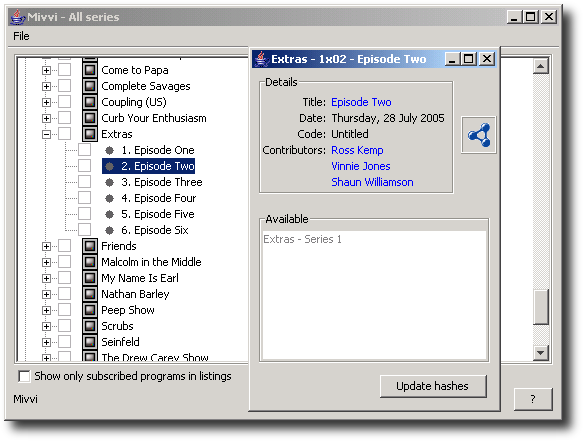
For example, Extras shows the episode title, as well as the guests, as web links. And, in the ‘Available’ list, double-click on “Extras - Series 1” to buy the DVD.
Use ‘Update hashes’ to calculate hash identifiers for any available local files. The blue RDF logo can be dragged and dropped into other applications to export all information about this episode as RDF/XML.