
In the main window, click on ‘Upcoming Broadcasts’. The first time, Mivvi will ask permission to download listings from RadioTimes.com.
Now, you will be asked what broadcasts are available to you. Choose the description that best matches, then click OK. (You can choose individual channels afterwards.)

The ‘Channels’ window shows all the channels with listings.

Click on individual channels to include or exclude them: you’ll be shown programmes for any channel with a tick next to it.
Now, just click on OK. Mivvi will hit the web, download the schedules, and show you what’s coming, with channel, date, time and episode.
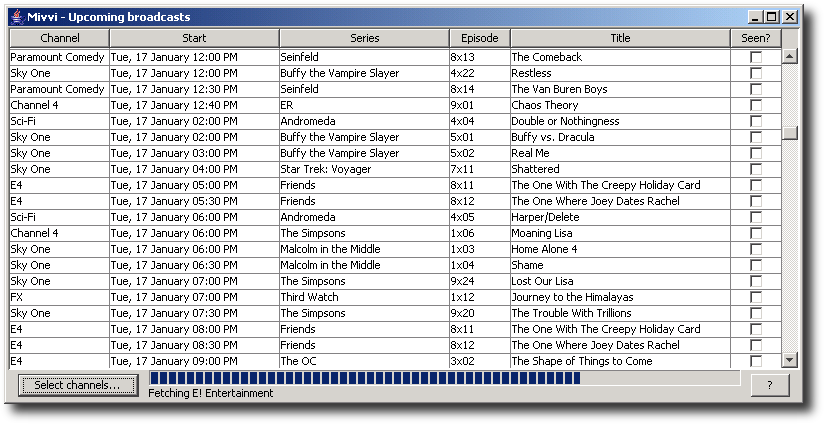
It’s linked to the web, too: double-click on episode numbers or titles to go straight to details in an online episode guide (TV.com or HBO.com for most current shows). Mark shows as ‘Seen’ and Mivvi will remember.
(Plus, as an extra easter egg, Mivvi just created a calendar file
in your home directory –
probably C:\Documents and Settings\usercode\.mivvi\tv-schedule.ics under Windows, or ~/.mivvi/tv-schedule.ics for Mac OS X
and Linux.)